Get Property Alerts In Your Inbox
Don’t See Your Perfect Home On Here…At Least, Not Yet?
No worries! We’re constantly updating the site as new homes are listed.
You can be among the first to know when the property you’re looking for hits the market by signing up to get email notifications. You’ll get an email every day, when a new listing appears that matches what you’re looking for.
Sign Up For Property Alerts
It’s easy to sign up for custom property alerts. All you have to do is create an account on-site and save your property search criteria.
1Start by creating a quick account. Click on the little person icon at the top right of the main navigation menu.
2 Click “Register,” and create your account. For convenience, you can use Google login, as well.


3Then, make a search, from anywhere on the site. When you’re on the search results page, click the orange Save Search button.

That’s it! When a newly published listing matches your search criteria, we’ll email them to you automatically.
If you like, you can have more than one set of search criteria.
You can manage your “Saved Searches” on your account dashboard.
Just delete the searches to stop receiving email notifications.